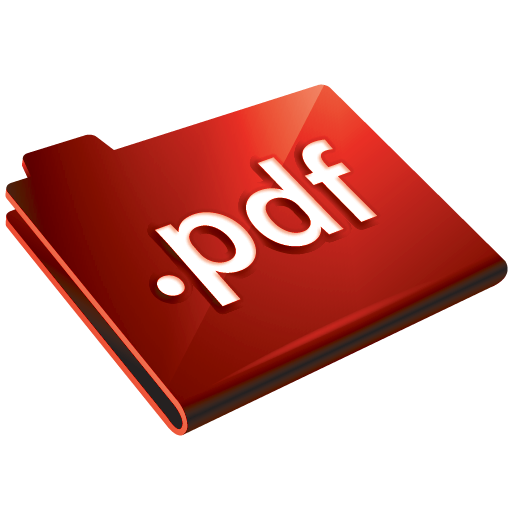PDF as a document format has taken the world by storm. Only a few short years ago we needed to buy expensive software to create and edit PDF documents, but due to its popularity there is a now a wide range of software available for free.
Top 5 Tips for working with PDF documents
1. Creating PDF Documents – Most software has the option to create PDF documents directly, such as Microsoft Office. On the odd occasion I work with software which doesn’t include a PDF option, I use Cute PDF Writer (Free). Cute PDF Writer installs as a printer allowing you to create PDF documents from anywhere you can print from.
2. Splitting and Merging PDF documents – I often have multiple PDF documents I need to merge, or even worse I have a 50 page PDF which I need to split page 3 out as it’s own document. This is where PDFTK (Free) saves me hours, from splitting a PDF to merging multiple PDF documents, PDFTK does it in seconds.
3. Advance PDF Document Creation – Occasionally I need to be able to do more than just print to PDF. I want to add security settings or water mark the document, this is when I turn to PDF Creator (Free).
4. Commenting on a document with a team – I frequently review documents with colleagues in PDF format. I normally use Adobe Acrobat Reader as this is the same reader as most of my colleagues. There is an option called comments, using this you can insert and save the comments. On sending the PDF to a colleague they can review your comments and reply to them providing a mini conversation.
5. Signing documents on the move – In recent years I have been travelling a lot on business. Being able to sign documents on the move was a life saver. I use SignNow on my iOS devices for free. SignNow appear to have changed their offering view their website, but the service is fantastic and super useful for anyone who needs to sign documents.
Tell me what you think in the comments below or on X @timdixon82