Will a Travel Router save our holiday? We are heading on family holiday to Scotland involving three different hotels and a holiday cottage, which means we will be connecting to many Wifi networks. The connecting to wifi networks isn’t too bad when there is just your devices, but as a family of four with multiple devices each, we could end uo loosing hours of our holiday connecting to Wifi, will a travel router fix this?
My First Travel Router
Back in 2013 I was travelling for work a lot and the hotel I was staying in limited me to 3 devices, this wasn’t enouch when I have personal and work devices, so I looked for a solution. At the time I got a Zyxel travel router and it just made life so much easier. I connected it to the hotel wifi and confirmed my details once and then all of my devices connected to it. I dragged the router out the draw and realised after a quick search that it had vulnerabilities and was no longer secure to use.
The Hunt for a New Travel Router
The hunt for a new travel router began with a list of must haves:
- Wifi 6 or better
- Small and light
- Can connect to Wifi easily
- Supports Tailscale (a mesh VPN)
It wasn’t long before the GL.inet travel router range was discovered. They run DD WRT and are compatible with Open WRT which is an open source router firmware providing many advanced features and levels of customisation. To top it off, they have competitve pricing and a broad community of users.

After reviewing the different models, the GL.inet Beryl AX (affiliate link) was purchased.
Setting up the GL.inet Beryl AX Travel Router
The Beryl AX travel router comes with a USB C power adapter with options for many mains power connections (US, Europe, UK etc) and an RJ45 cable. The device itself is about 12 cm wide by 9 cm deep and 3 cm tall. There are two flat antenas that pivot from the side upwards ensuring it is compact for travel.
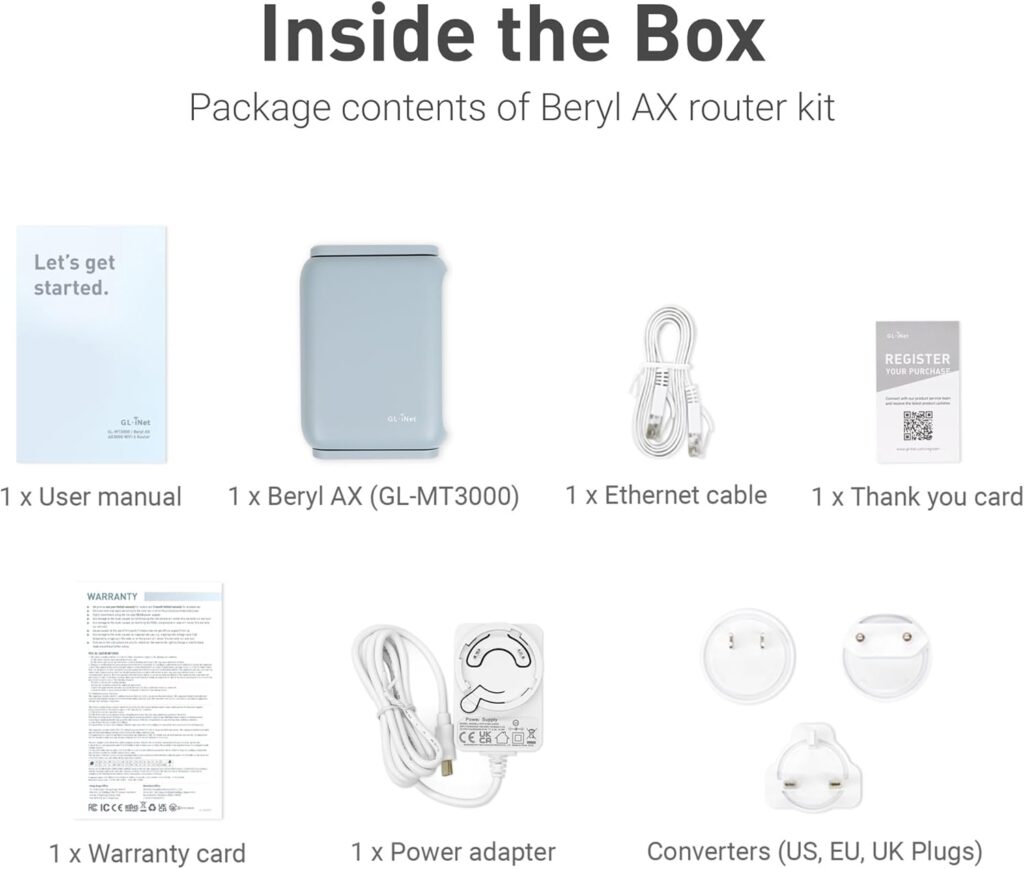
On powering the unit up, you scan a QR code on the bottom to connect to the wifi it broadcasts. Once connected you can go to 192.168.8.1 in a web browser and configure the device. I configured the wifi to match my home wifi SSID and Password, so all our existing devices will connect to it without change. From the web interface you can setup repeater mode, where you can connect to a wifi network to provide internet connection to devices connected to the router.
It was a pleasant surprise to find that you can tether your mobile phone to the device via a USB A port. Once tethered the travel router will use your phone’s internet to provide the internet to the travel router wifi network. For this to work with an iPhone, you do need to ensure that Personal Hotspot is turned on. The router includes two network ports, one for connecting and using as a source of internet (WAN), and a second to connect devices to and allow them to use the Travel Routers connection.
Connecting to Home while Travelling with Tailscale
Tailscale is a mesh VPN allowing you to connect many computers together by installing the Tailscale app. Tailscale is free for personal use and computers, phones, tablets, Apple TV boxes and even routers can use it to connect. The Beryl AX supports connecting to a TailScale network, allowing all devices connected to the travel router to connect through to the Tailscale network. By setting up a Tailscale exit node at home and configuring the travel router to use the exit node, you can be sure that all traffic goes via your home network.This can be useful when you are travelling abroad and still want to access streaming services that may be region restricted.
Conclusion
Initial testing shows that the travel router can be powered by a USB power bank and tethered to your phone to provide your home network anywhere. The fear of loosing hours to setting up wifi has been replaced with excitement to test out this solution and enjoy the time saved.
Update 11 August 2025: the travel router is working perfectly at our holiday cottage and has saved lots of hassle and frustration. After trying the interface with Voice Over on the iPhone, it is not accessible. The software includes dialogs that hover while the voice over focus remains behind on the main page. Disappointing.
Listen to me discuss the travel router and tailscale with Callum Stoneman, Steven Scott and Shaun Preece on Double Tap Extra.
Tell me what you think in the comments below or on X @timdixon82
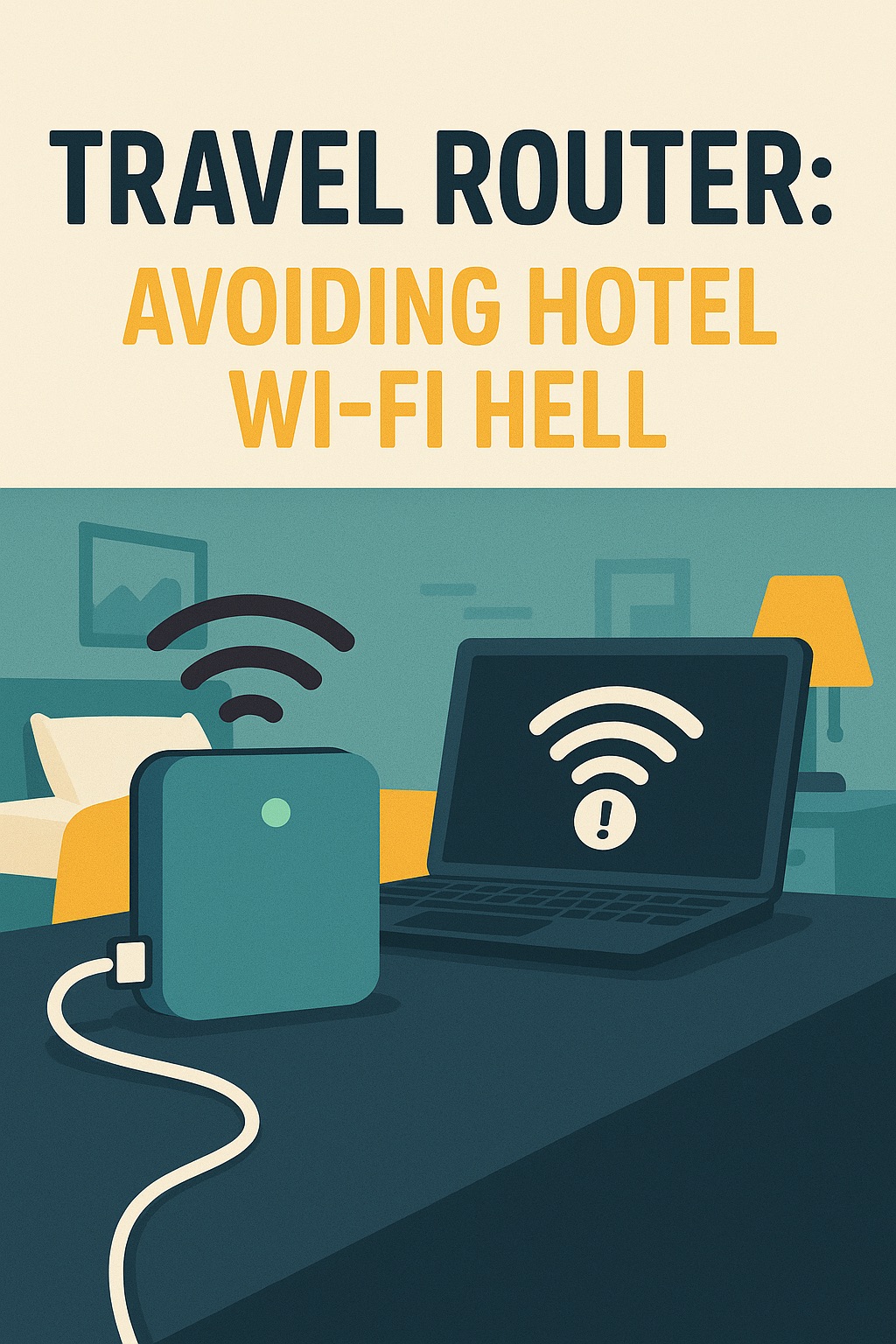


3 replies on “Travel Router: Avoiding Hotel Wifi Hell”
Hi there,enjoyed the review. Did you try the interface with Voiceover on the Mac and if so was it accessible?
I am sorry to say tha the web interface starts off well, by then you get stuck with in page pop ups that you can’t access 🙁
It is not completely accessible with VoiceOver 🙁
Thanks for the reply Tim.
Shame is not fully practically accessible via Voiceover alone, but doesn’t surprise me!.